

data dvd recovery
Although there are various kinds of data recovery software, some users are still annoyed about DVD data recovery work. As a matter of fact, data recovery from DVD is not as difficult as imagine. Facing data loss problems on DVD, users could use DVD recovery software to recover lost data entirely.
Why should users carry out DVD data recovery?
Because of long-time use of DVD and that DVD is not placed reasonably, DVD may be aged, worn or corroded, which is likely to make important data stored on DVD lost. If the situation is not serious and the driver can not read the DVD but the lost data are still on DVD, users can use professional DVD recovery software to recover lost DVD data.
The best DVD recovery software
Although there is much professional data recovery software in the software market, it is not easy to find powerful DVD recovery software, because most of it doesn’t support data recovery from DVD. Therefore, users’ demands can not be met. However, users don’t need to worry much. For powerful data recovery software can be downloaded from http://www.dvd-recovery.biz/, with which users can recover lost data from DVD quickly. Users can use its “CD/DVD Recovery” module to recover data which can not be read by driver.
Launching the DVD recovery software, users will see its starting interface, as follows.
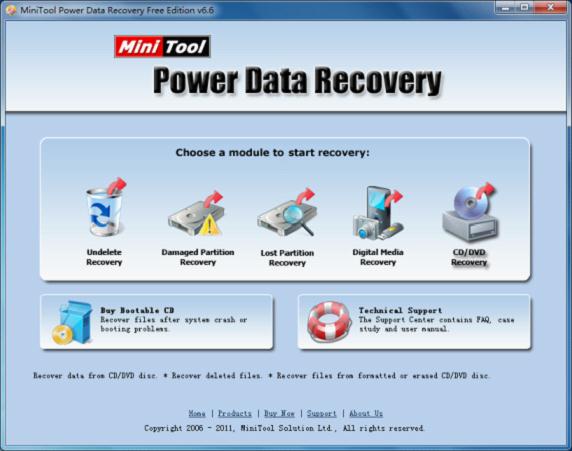
In this interface, users can see several data recovery modules and “CD/DVD Recovery” module is used for DVD recovery. Click the module and the following interface will be shown.

Two scanning ways are provided: quick scan and complete scan. Users could firstly click “Open” to quickly scan the DVD. If the desired data are not found, please go back to this interface and then use “Full Scan” to scan the DVD completely. And then users can find and recover lost data from DVD.
Although this DVD recovery software is able to recover lost data from DVD, for the sake of data security on DVD, it is important to keep DVD in a good using environment, thereby preventing data loss problems from taking place on DVD to a large extent.












