

DVD lost data recovery tool
Recording important data to DVD has become one vital data saving method, and DVD storage has greatly alleviated the pressure of hard disk storage. Because DVD is a really convenient storage medium for data saving and it has a large capacity, many users like to record important data to DVD. Although it is generally accepted that DVD has a high security in data saving, DVD data loss is unavoidable due to various reasons since everything has two sides.
Take reasonable measures to solve DVD data loss problem.
When data in DVD have been lost accidentally, what should we do to recover lost data? Users needn’t worry about it because they can try to recover lost data in DVD by resorting to the third party software. Since the quality of data recovery software on the internet varies, the selection of data recovery software greatly influence the result of DVD lost data recovery. So how can we find a piece of suitable data recovery software to recover lost data? We recommend a piece of professional DVD data recovery software – MiniTool Power Data Recovery which is developed by MiniTool Solution Ltd. After several times of testing, data recovery software – MiniTool Power Data Recovery shows its powerful data recovery capacity which includes rapid DVD lost data retrieval and recovery. Now, let’s experience the amazing DVD lost data recovery function of this data recovery software.
Use MiniTool Power Data Recovery to recover lost data in DVD.
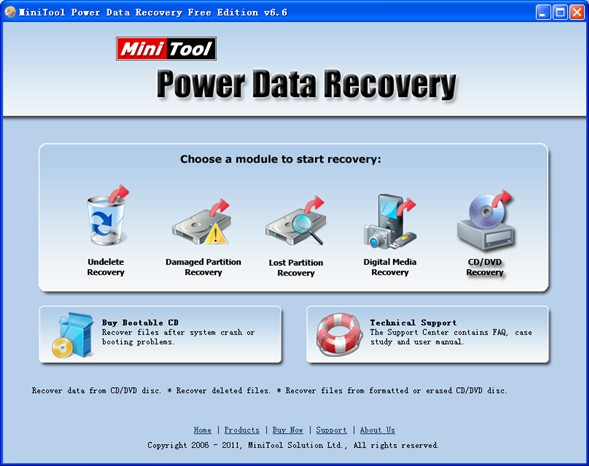
Hoping to finish DVD lost data recovery, users need to make some preparations. Firstly, put the DVD in which data loss happens into DVD-ROM in order to start to recover lost data. Secondly, visit www.dvd-recovery.biz to download DVD data recovery software – MiniTool Power Data Recovery. Thirdly, install and open this data recovery software. Users can see five function modules in the main interface of data recovery software. Fourthly, choose “CD/DVD Recovery” function module to completely recover lost data in DVD. After entering this function module, the following interface appears.
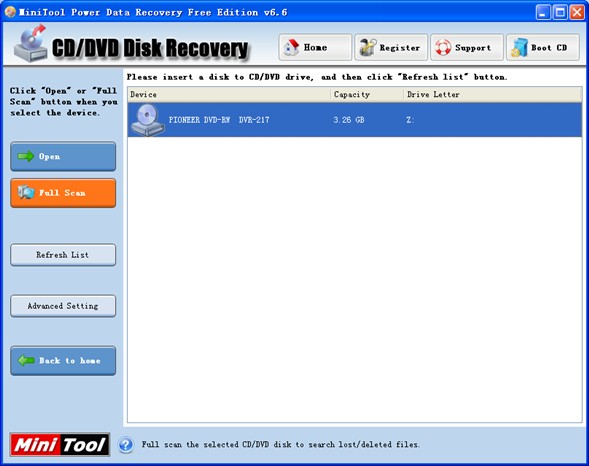
In this interface, users need to choose the DVD where lost data were before starting DVD lost data recovery, and click the “Full Scan” button in the left action panel to fully scan the selected DVD. After scanning, users can see the following interface.
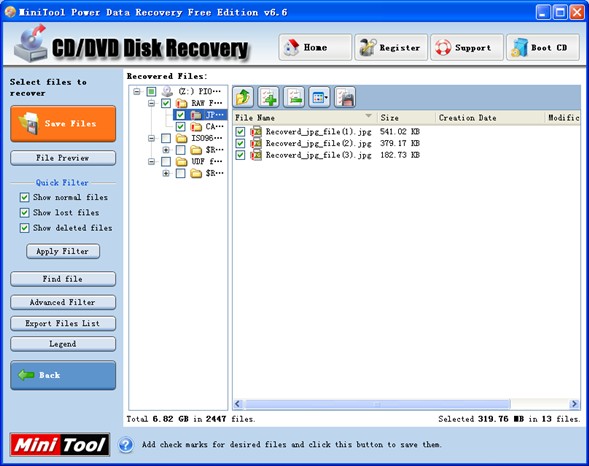
Users can see that the data recovery software displays all files stored in DVD in this interface after the full scan of DVD. Users can find the lost data by clicking “File Preview” button, and they need to confirm and check these data. Then, users should click “Save Files” button in the left action panel to enter the next interface.
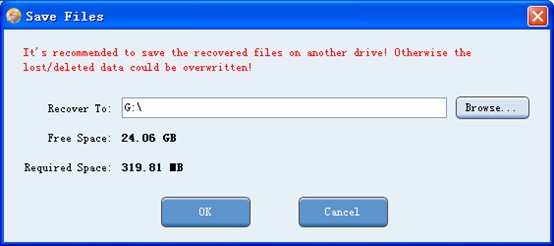
In this interface, users only need to click “Browse…” button to select a storage place to save the recovered data in DVD. At last, users should click “OK” button to finish the whole DVD lost data recovery.
MiniTool Power Data Recovery is really a piece of excellent and professional data recovery software, and its powerful data recovery capacity is well-known to us all. If users are pissed off by DVD lost data recovery, they can try this data recovery software and they won’t feel disappointed.












