

How to recover files from damaged DVD
How to recover files from damaged DVD? Users need to firstly figure out the exact reason causing DVD damage if they want to fix the issue.
1. Scratches. Scratch is the main factor leading to DVD damage. The more severe the scratch is, the more difficult DVD file recovery is. Therefore, users had better use protective jacket for CD or disc, disc album or case to protect DVDs. It is noteworthy that those protective products should own high ability to resist compact.
2. Damage of disc dye layer. The disc dye layer may be damaged because of chemical reaction in hard-light and high-temperature environment. Moreover, the printing layer of DVD may be deteriorated in damp conditions. What’s worse, exfoliation and mildew issue may occur. After protective layer is destroyed, the reflecting layer and dye layer are subject to be oxidized, and then DVD files may be lost due to hardware damage.
3. Logical damage. Besides hardware damage, logical damage will cause DVD files to be lost as well.
Whatever the cause is, it is believed that users must spare no efforts to recover lost files. Well then, how to recover files from damaged DVD?
● Users should firstly make sure whether the DVD can be read or not. If the disc is accessible, users ought to copy all data in the DVD to computer so as to prevent against file loss. However, if the scratched DVD is inaccessible, files may be lost due to hardware faults. At this time, users have to return to professional data recovery companies, so as to recover files from damaged DVD.
● Supposing that DVD files are lost due to logical damage, what can users do to recover files from damaged partition? The easiest solution to the issue is using free file recovery software – MiniTool Power Data Recovery to realize damaged DVD recovery.
The ways to recover files lost due to physical damage and logical damage are illustrated respectively as above. Users just need to take corresponding one on the basis of actual demands.
How to Recover Files from Damaged DVD with MiniTool Power Data Recovery
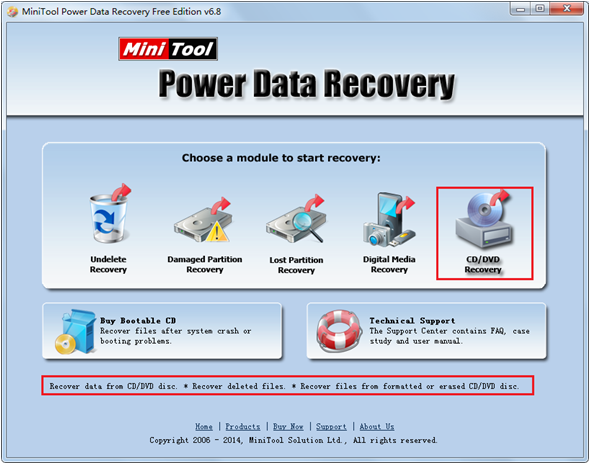
The main interface of free file recovery software – MiniTool Power Data Recovery is displayed as above. Firstly, users needing to recover files from damaged DVD should choose and click “CD/DVD Recovery” module. Secondly, scan the disc where lost files were. Finally, check all needed files and save them to a safe location. When the software performs all previous operations, the whole process of damaged DVD recovery is completed.
All above is about how to recover files from damaged DVD. Now, download free file recovery software to complete DVD file recovery.












