

How to Recover Photos from DVD
When people hang out with friends or family members, they like to take photos to record every happy moment. Afterwards, they often transfer them to DVD for long time keep. Unfortunately, photo loss happens more and more frequently in DVD. So well, how to recover photos from DVD easily and quickly?
The Best Way for DVD Photos Recovery
If users want to recover DVD photos, they can turn to data recovery companies and data recovery software. And if users don’t care recovery fees and data security, they can ask professional data recovery companies for help. But, we think the best method for DVD photos recovery is using data recovery program. And here, we strongly suggest MiniTool Power Data Recovery since it is equipped with high security and powerful data recovery competence. Besides, it provides detailed operating steps and wizard-like interfaces to help users to easily recover lost data. Next, we will give a brief introduction to operating steps.
How to Recover Photos from DVD by Using MiniTool Power Data Recovery
First of all, download this professional data recovery software and install it on computer according to prompts. After installation, launch it to get the following window.
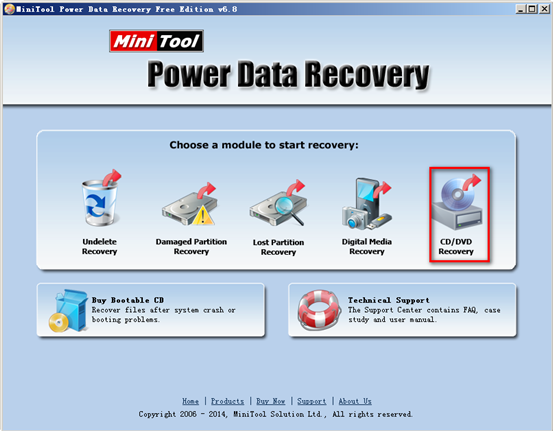
This is the main interface of MiniTool Power Data Recovery. At this time, users can see it provides 5 different data recovery modules, and the CD/DVD recovery module is specially designed to recover lost and deleted files from damaged, scratched and defective CD/DVD disk. Here, to recover photos from DVD, click it. Afterwards, select the DVD and click “Full Scan”. After scanning, the lost photos are displayed. At this time, users should check all photos which need recovering and click “Save Files” to store them in a safe pace. Thus, users have completed all operations to recover pictures.
See, it is so easy to recover photos from DVD via this free and powerful data recovery software. Apart from photos, it also can recover other data on DVD, including music and video programs. Hurry to download MiniTool Power Data Recovery and try it out.












