

Recover Data from DVD
Sometimes, some computer users may choose to transmit important data to DVD when computer disk is in lack of space. This will solve the problem of insufficient space. Also, DVD can be used to back up data. But data loss problems also take place in DVD very frequently due to many reasons. Most of the time users are forced to resort to professional data recovery companies, which will cost a lot of money and is likely to cause information leak. Then is there any other way to recover data from DVD? At present, most of the data recovery software is not in favor of DVD data recovery. But there is also an exception. We can visit the professional DVD recovery website http://www.dvd-recovery.biz to download the data recovery software and then use it recover data from DVD.
How to recover data from DVD?
After downloading the professional data recovery software, install it to the computer. Then put DVD in driver and launch the software. We’ll see the following interface.
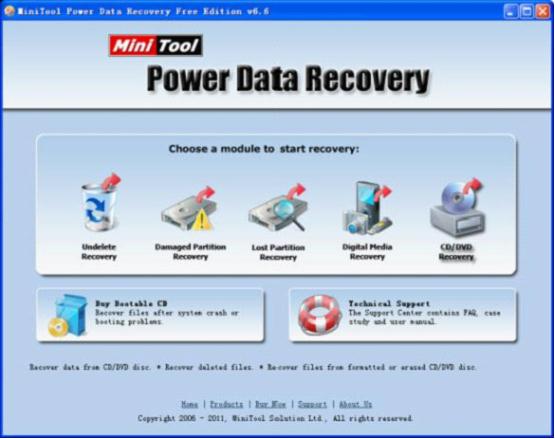
This is the starting interface of the data recovery software. We can see five data recovery modules. Click “CD/DVD Recovery” module. Then following interface will be shown.

Select the DVD and click “Full Scan” to scan it. Then the following interface will be shown.
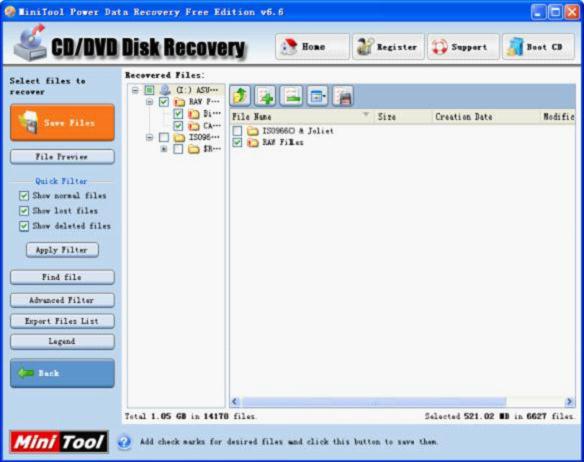
All DVD data are shown in this interface. Please check the ones to be recovered and click “Save Files” to store them to the computer, finishing recovering data from DVD.
After seeing the above demonstration, you may have known how to recover lost data from DVD. If you also encountered this kind of problem, try this powerful DVD recovery software.












