

Recover DVD files
Nowadays, with computers gradually becoming an indispensable tool in daily life and work, how to backup and save data of large capacity becomes a burning concern. However, the cost to deal with DVD data loss issues becomes cheaper and cheaper. As a result, an increasing number of users prefer to save significant files or favorite movies to DVDs, ignoring that the commonly used storage media can not be utilized to save data for a long time due to its fragile essence. Therefore, DVD files are likely to get lost years later, and users are supposed to take corresponding measures to lower the losses.
There are several points needing to be noticed: first, back up vital files due to its limited service life. Second, develop a good habit of reserving DVD to a location which can prevent moisture, scratches and high temperature. Third, do not over record or fully record files to DVDs, because the files on the edge can not be read due to protective layer abrasion. Besides, users are supposed to learn how to use the third-party software to recover DVD files. On selecting data recovery software for DVD files recovery, it is highly recommended users choose MiniTool Power Data Recovery – the professional data recovery software for DVD files recovery.
MiniTool Power Data Recovery –professional data recovery software for recovering DVD files
MiniTool Power Data Recovery, a piece of free and safe data recovery software for recovering DVD files, can not only recover deleted files, but also realize files recovery from multiple storage media like hard disk, CD/DVD and memory card. However, “CD/DVD Recovery” module is used for recovering DVD files, and the operating steps are as follows:
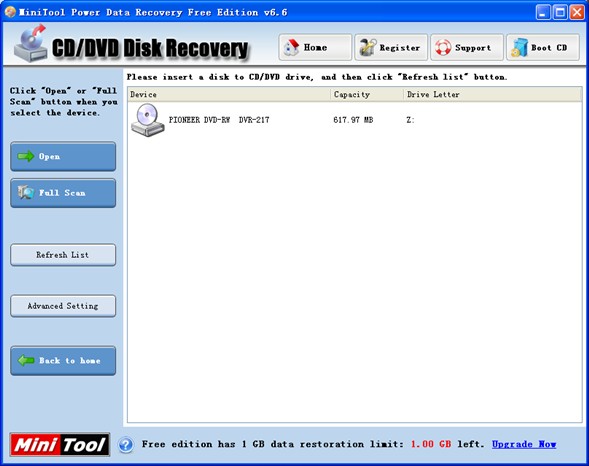
If users want to recover DVD files, they need to visit www.dvd-recovery.biz to download and install professional data recovery software – MiniTool Power Data Recovery. After running, users should choose “CD/DVD Recovery” to enter corresponding interface. If the software fails in loading disc, users can click “Refresh List” to refresh. After that, choose the DVD where data recovery is needed and then click “Full Scan“.
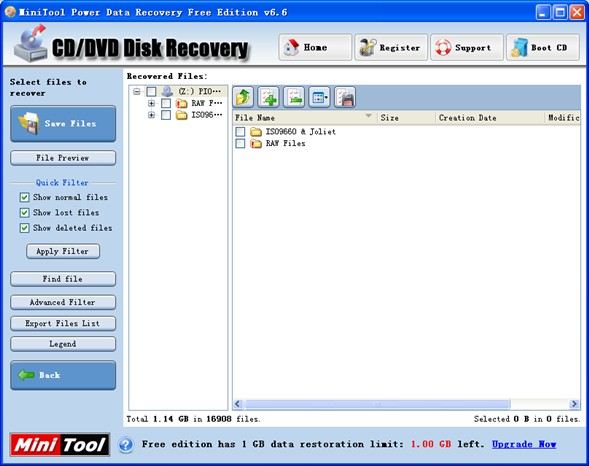
All files will be presented as above after scanning.
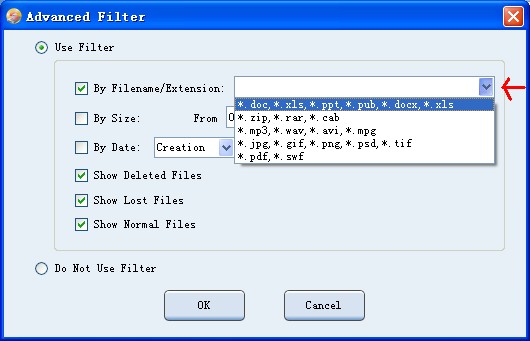
It will be quite easy for users to recover specified file formats like ZIP, and they just need to click “Advanced Filter” in action panel to enter the above interface. Next, choose the needed file formats in the drop down list and then click “OK“.
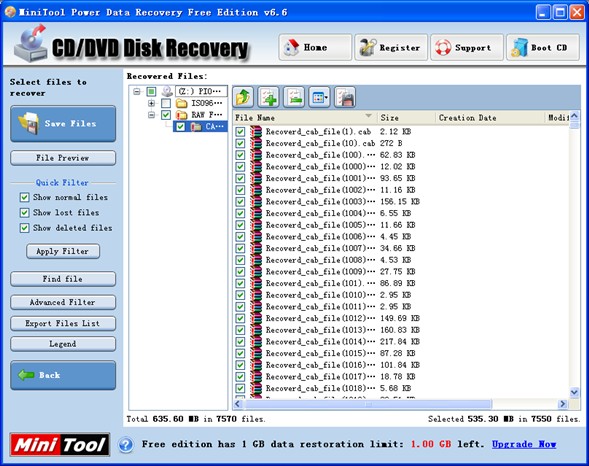
After checking all needed files, users need to click “Save Files” to execute all operations. When all operations are performed, the whole work to recover DVD files is completed.
Detailed operating steps are listed above. The professional data recovery software for DVD files recovery insures the integrity of files, so it is preferred by the public. If users want to know it further, just visit website: www.dvd-recovery.biz.












