

Recovery DVD Data
DVD has been widely used in many fields in virtue of its low cost and high performance, especially in common study and entertainment applications. But some users may know little about DVD and we’ll introduce it briefly.
According to DVD mechanism, DVD is divided into writable and un-writable DVD. Un-writable DVD refers to movies, music or software disks users buy from stores. Users can not modify DVD data or write new data in. And writable DVD includes many types, for example, DVD+R, DVD-R, DVD+RW and DVD-RW (differences between “+” and “-” mean different DVD burning standards). Users can use this kind of DVD to store or back up important data.
Although DVD has many advantages, it also has disadvantages. It needs special maintenance. Or it is vulnerable to damage. For example, DVD is likely to deform or be corroded if protected unreasonably. This kind of damage is possible to make important data lost. Besides, there are also many soft faults contributing to data loss problems on DVD. And as to this kind of issue, users could resort to professional data recovery software to recover DVD data. And powerful DVD data recovery software could be downloaded from http://www.dvd-recovery.biz/.
How to recover DVD data?
Please download the professional DVD data recovery software to the computer. After installing it, please launch it. Users will see the following interface.
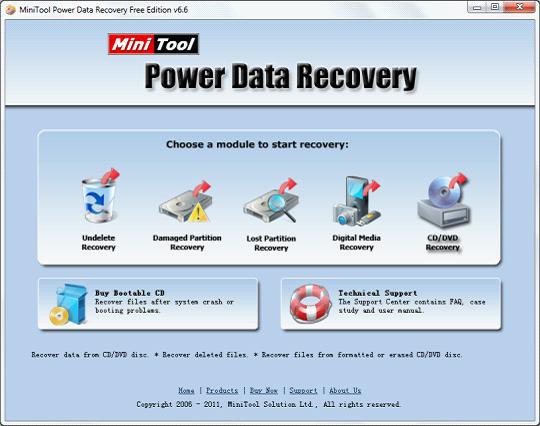
Please put DVD into computer driver and click “CD/DVD Recovery“. Users will see the following interface.

Select the DVD and click “Open“. The following interface will be shown.
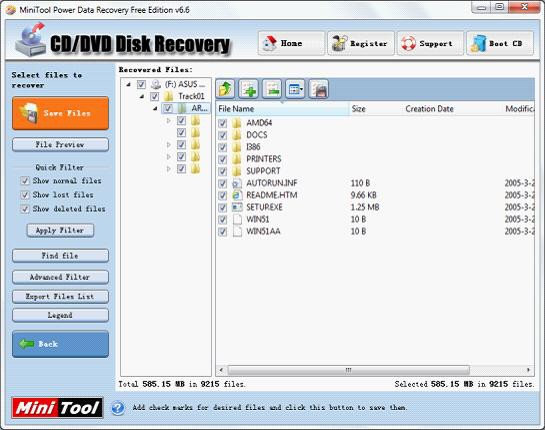
Find and check the data that will be recovered and click “Save Files“. Users will see the following interface.
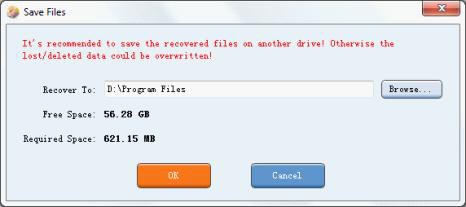
Click “Browse…” to set save path and then click “OK“, finishing DVD data recovery. Please don’t store the recovered data directly to DVD, or data recovery effect may be affected.
This method is also suitable for CD data recovery. And the other four data recovery modules are also so powerful that users can use them to recover lost data in different situations. For example, they are respectively able to recover deleted data quickly, recover data from damaged or formatted partition, recover data from lost and deleted partition and recover digital media files from various kinds of storage devices. Detailed function information can be found from the official website and users can also get procedures there.












