

Video Recovery from DVD
DVD, release in 1996, is mainly used to store important data and videos and audios. Now, it is very popular among users. However, users may encounter many problems in the process of suing DVD; for example, videos stored on DVD may be lost due to some special reasons. And at this time, we need to carry out video recovery from DVD. Then how to recover lost videos from DVD? Since there is no solution provided on Windows operating systems, we need to resort to third-party data recovery software. Although there is little software for DVD data recovery software, it does exist. And we can download a piece from http://www.dvd-recovery.biz/.
After downloading the free DVD recovery software, please install it. Launch it and users will see the following interface. And among all five data recovery modules, “CD/DVD Recovery” is used to recover lost videos from DVD.
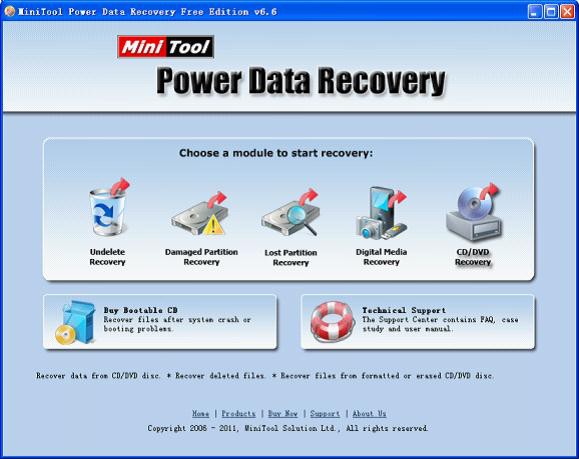
Put the DVD into computer driver and click “CD/DVD Recovery” module, and then the following interface will be shown.
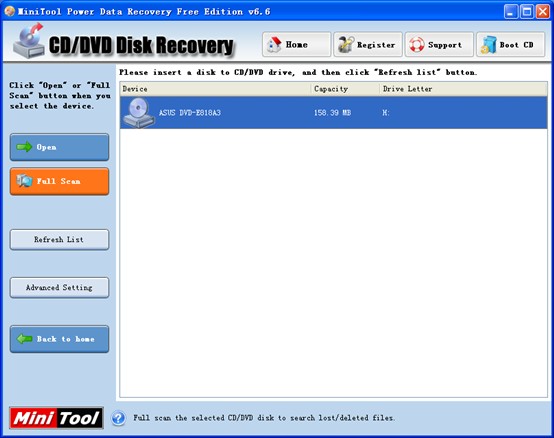
Select the DVD and click “Full Scan” button. Then the following interface will appear.
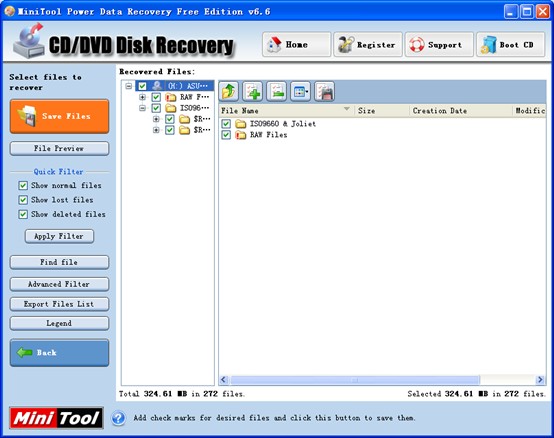
Please check the files that will be recovered and click “Save Files” to store them to the computer.
If there are too many files stored on the DVD, two functions are able to facilitate DVD data recovery: “Advanced Setting” and “Advanced Filter“.
After clicking “Advanced Setting” function, the following interface will be shown.
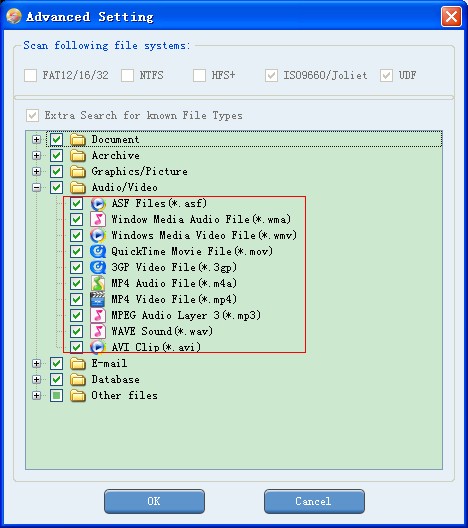
We can check file formats which are necessary.
And if we click “Advanced Filter” function, the following interface will be shown.
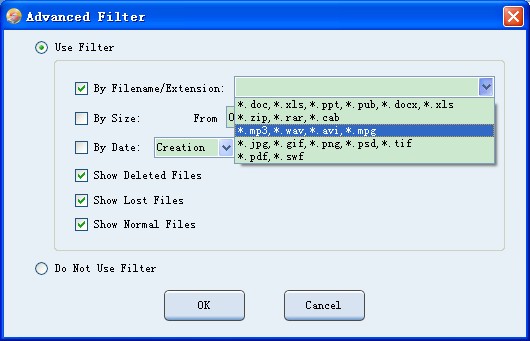
We can search files by setting file name/extension, file size and creation time.
Tips
This free data recovery software is only able to solve data loss problems resulting from soft faults. If those problems on DVD are caused by serious hardware damage such as corrosion, scratch or deformation, the free data recovery software will be useless. And even professional data recovery companies can not solve those problems. Therefore, for the sake of data security, we should try our best to prevent those detrimental situations.












